12 Best YouTube Keyword Research Tools to Use in 2025

Getting discovered on YouTube often feels like a guessing game. You pour hours into filming and editing, only for your video to get lost in an ocean of content. The secret to breaking through isn’t just about creating great videos, it’s about creating great videos that people are actively searching for. This is where strategic keyword research becomes your most powerful asset, transforming your content strategy from hopeful guesswork into a data-driven plan for growth.
Finding the right YouTube keyword research tools is the first step. These platforms help you uncover high-demand, low-competition topics, analyse what your audience is looking for, and ultimately build a content calendar that consistently drives views and subscribers. It’s the difference between creating content for an audience of one and creating content that connects with thousands. For example, a creator like Ali Abdaal doesn't just guess what productivity topics will perform well; he uses data to identify specific, high-intent search terms like "how to study for exams" and tailors his content to meet that demand.
This guide is your comprehensive resource for navigating the best tools available. We'll dive deep into twelve leading platforms, including established names like TubeBuddy and vidIQ, powerful SEO suites like Ahrefs, and innovative AI-powered solutions like Vidito. For each tool, we provide a hands-on review, clear screenshots, direct links, and an honest assessment of its pros, cons, and ideal use case. Whether you're a new creator launching your first channel or a marketing agency managing multiple accounts, this list is organised to help you find the perfect tool to stop guessing and start growing.
1. Vidito
Best For: All-in-one ideation, validation, and content planning.
Vidito positions itself as more than just a standard YouTube keyword research tool; it’s an AI-powered creative partner designed to end creative block and streamline the entire journey from idea to production. Where traditional tools focus heavily on historical keyword analytics, Vidito prioritises forward-looking creative ideation. It achieves this by analysing real-time data signals from YouTube, Google Trends, and Reddit, then feeding them into proven content frameworks to generate dozens of highly relevant, searchable video concepts in seconds.
This approach makes it a powerful asset for creators who struggle with consistently developing fresh, data-backed ideas. Instead of starting with a keyword and working backwards, you start with your niche, and Vidito delivers validated concepts complete with search volume estimates, competition analysis, and a proprietary "Virality Score" to help you prioritise what to film next. This transforms keyword research from a reactive task into a proactive creative strategy.
Key Features & Capabilities
Vidito’s feature set is meticulously organised around the creator's workflow, focusing on speed and confidence.
- AI-Powered Idea Generation: The core of the platform. You input a topic or niche, and the AI generates a list of video concepts. For a gaming channel, this could move beyond a generic "Fortnite tips" keyword to generate specific, trend-driven ideas like "Mastering the New Chapter 5 Mythic Weapon" or "Why This Fortnite Season's Meta is Broken".
- Virality Score & Validation: Each idea is assigned a score based on its potential to perform well, considering factors like search demand, competition, and trend velocity. This allows you to quickly sift through concepts and focus your energy on those with the highest probability of success.
- Automated Title Generation & Scoring: Once you have an idea, Vidito writes and scores multiple click-worthy titles. It helps you understand what makes a title compelling, moving beyond simple keyword stuffing to incorporate elements that drive clicks.
- Centralised Idea Library: This acts as your content command centre. You can store, organise, and prioritise all your validated ideas, creating a robust content pipeline that ensures you never run out of things to film.
Pricing Structure
Vidito offers a scalable pricing model suitable for creators at every stage.
| Plan | Price | Key Features |
|---|---|---|
| Free | £0/month | 10 AI ideas & 10 titles per month |
| Pro | £19/month | Unlimited ideas, full keyword data, 1 channel |
| Team | £49/month | Unlimited channels, collaboration tools |
The Free tier is an excellent way to test the platform's core functionality. The Pro plan, which includes a 7-day trial, is ideal for solo creators publishing consistently, while the Team plan supports agencies and collaborative content teams managing multiple channels.
Pros & Cons
| Pros | Cons |
|---|---|
| Fast, Data-Backed Ideation: Moves from a blank page to dozens of validated ideas in seconds. | Not a Deep Analytics Suite: Focuses on pre-production; complements, rather than replaces, tools like VidIQ for post-publication analytics. |
| End-to-End Creative Workflow: Integrates ideation, validation, title creation, and planning. | Plan Limits on Pro: The Pro tier is limited to one YouTube channel, requiring an upgrade for multi-channel management. |
| Accessible Pricing: A functional free tier and affordable paid plans. |
Practical Implementation
To get the most out of Vidito, start by focusing your ideation on specific sub-niches. For example, a travel creator like Drew Binsky might move beyond a general country topic. Instead of just "Philippines," he could input "surprising food in the Philippines" into Vidito. The tool might then generate validated ideas like "I Tried the World's Most DANGEROUS Filipino Street Food" or "Why Filipino Jollibee is Better Than McDonald's," complete with high-potential titles. This proactive approach ensures you're always ready to produce your next video with confidence, a strategy that helps creators learn more about how to make viral videos on Vidito's blog.
Website: https://vidito.ai
2. TubeBuddy
TubeBuddy is a quintessential browser extension and mobile app that has become a staple for countless creators, integrating its robust toolkit directly into the YouTube interface. It streamlines your workflow by providing real-time data and optimisation tools right where you need them, from the upload screen to the video details page. This direct integration is its key advantage, eliminating the need to switch between multiple tabs or applications.
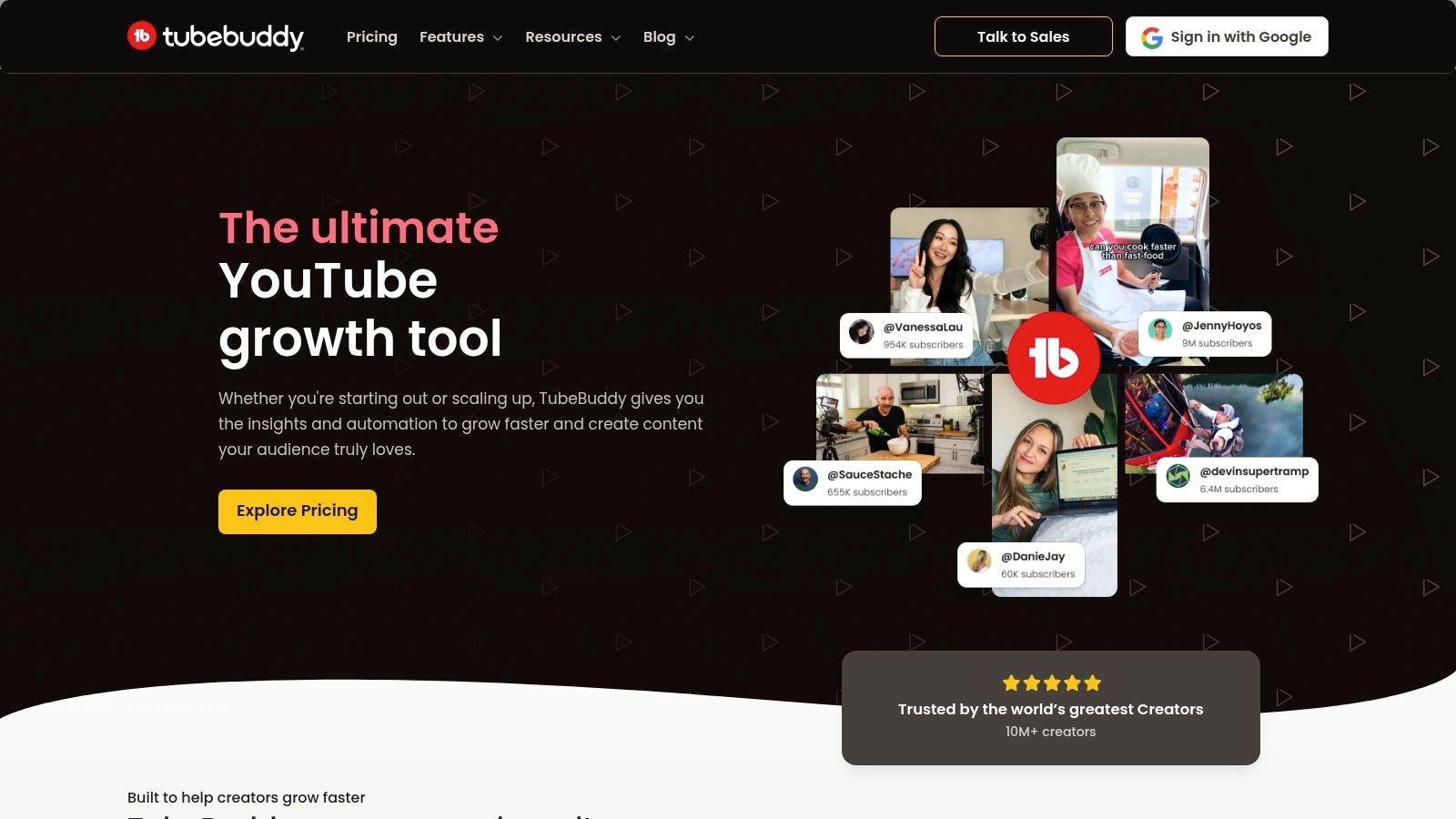
Its core feature, the Keyword Explorer, is one of the most powerful youtube keyword research tools available. It doesn't just show search volume and competition; it provides a unique "Weighted" score that analyses keyword competitiveness relative to your specific channel's size and performance. This personalised insight helps smaller channels identify attainable keyword opportunities that larger competitors might overlook.
Key Features and Pricing
TubeBuddy organises its features across several pricing tiers, including a limited free version.
| Plan | Price (Approx. Monthly) | Key Features for Keyword Research | Best For |
|---|---|---|---|
| Pro | £3.60 | Keyword Explorer, Search Rankings, SEO Studio | New creators needing core SEO tools. |
| Legend | £14.80 | Everything in Pro + A/B Testing, Competitor Scorecards, Retention Analyser | Established creators focused on optimisation and growth. |
| Enterprise | Custom | Team access, advanced analytics, dedicated support | Brands and agencies managing multiple channels. |
Practical Use Case
A new cooking channel, for instance, could use the Weighted score to their advantage. A creator like Joshua Weissman didn't start by targeting "how to make a burger." Instead, he might have used a tool like TubeBuddy to find a better opening. Instead of the highly competitive "how to make sourdough bread," TubeBuddy might reveal that "no-knead sourdough for beginners" has a much better weighted score for their small channel. The tool's tag suggestions and SEO Studio then guide the creator in optimising the video's title, description, and tags directly on the upload page, ensuring every element is aligned for maximum visibility.
- Website: https://www.tubebuddy.com
3. vidIQ
vidIQ is a powerful YouTube-certified platform that acts as an AI-powered coach for creators, offering a suite of tools through its web app and browser extension. It integrates directly into the YouTube interface, providing real-time analytics and keyword data alongside videos and search results. Its primary advantage lies in combining traditional keyword research with proactive trend alerts and AI-driven idea generation, making it a comprehensive growth partner.
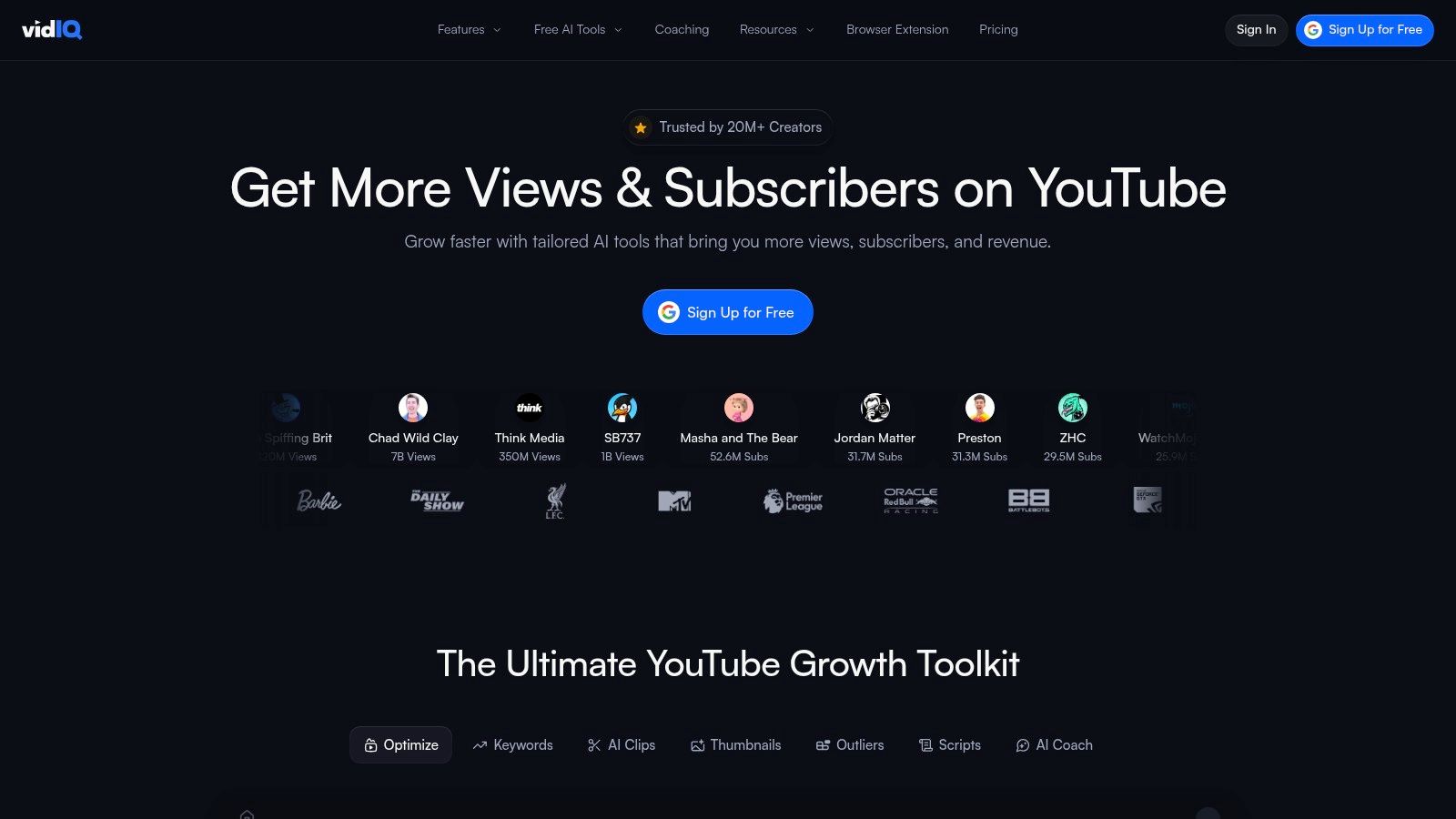
The platform's Keyword Tool is a cornerstone of its offering, providing essential metrics like search volume, competition, and an overall score to guide content strategy. Beyond static numbers, vidIQ excels with its "Daily Ideas" feature, which uses AI to suggest personalised, trending video topics based on your channel's niche and performance. This makes it one of the most proactive youtube keyword research tools for creators struggling with content planning.
Key Features and Pricing
vidIQ structures its features across several tiers, including a free plan with daily limits on research and ideas.
| Plan | Price (Approx. Monthly) | Key Features for Keyword Research | Best For |
|---|---|---|---|
| Pro | £8.00 | Keyword Research Tool, Top Trending Videos | Growing creators needing consistent ideas and basic trend analysis. |
| Boost | £39.00 | Everything in Pro + Daily Ideas, Trend Alerts, AI Title Recommendations | Serious creators focused on scaling output and optimising every video. |
| Max | £79.00 | Everything in Boost + Content-Gapping Analysis, Channel-wide Analytics | Content teams and agencies managing multiple channels and strategies. |
Practical Use Case
Imagine a tech review channel like MKBHD wanting to cover a new phone. Instead of just searching "new smartphone review," vidIQ's Trend Alerts might notify his team of a spike in searches for "budget gaming phone comparison." The Daily Ideas feature could then suggest a video concept like "The Best Gaming Phones Under $300." This workflow transforms keyword research from a reactive task to a proactive, AI-assisted content strategy, helping the creator consistently tap into emerging audience interests.
- Website: https://vidiq.com
4. Ahrefs (YouTube Keyword Tool / Keywords Explorer)
Primarily known as an all-encompassing SEO powerhouse for websites, Ahrefs also offers one of the most data-rich youtube keyword research tools available. Its Keywords Explorer module includes a dedicated YouTube search engine, leveraging vast clickstream data to provide reliable search volume estimates across nearly 170 countries. This makes it an invaluable asset for creators and agencies targeting global or specific international audiences.
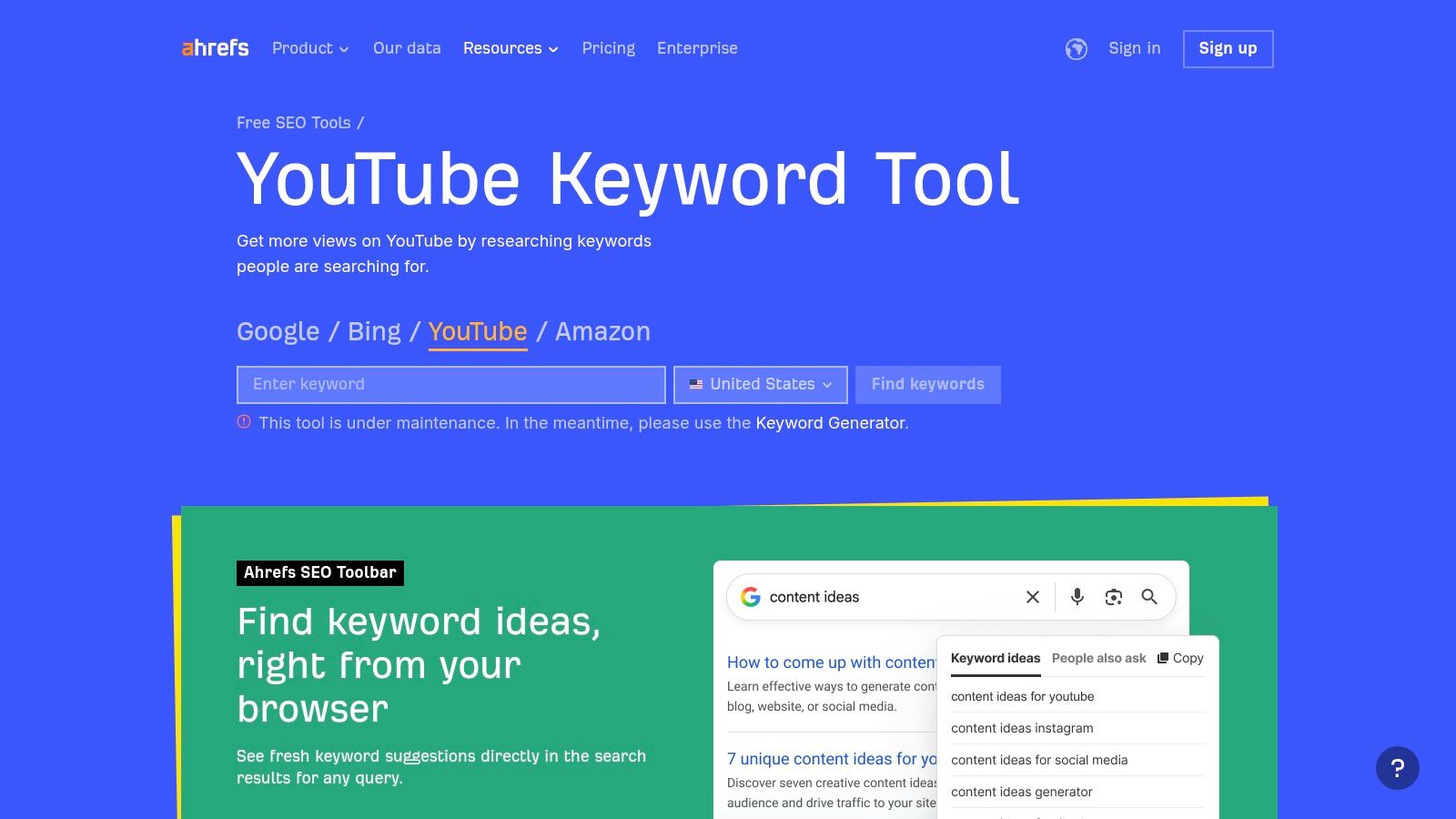
Unlike browser extensions that operate within the YouTube interface, Ahrefs is a standalone platform focused on large-scale data analysis. Its strength lies in generating thousands of keyword ideas from a single seed term and providing advanced filters to sift through them. This high-level, data-first approach is ideal for comprehensive content strategy planning rather than on-the-fly video optimisation.
Key Features and Pricing
Ahrefs' YouTube tools are part of its broader SEO toolkit, available across several subscription tiers.
| Plan | Price (Approx. Monthly) | Key Features for Keyword Research | Best For |
|---|---|---|---|
| Lite | £65 | Keywords Explorer (YouTube), SERP analysis, Keyword idea generation | Creators and small businesses needing solid data for one primary channel. |
| Standard | £130 | Everything in Lite + Content Gap, Broader historical data | Growing channels and agencies managing a few client accounts. |
| Advanced | £265 | Everything in Standard + More projects, More data allowances | SEO agencies and large brands with extensive content operations. |
Practical Use Case
A fitness creator like Athlean-X could use Ahrefs to build a content pillar. By entering the seed keyword "bicep workout," they can generate thousands of related terms. Using the "Include" filter for the word "mistakes," they can instantly find high-volume search terms like "bicep curl mistakes" and "common bicep workout mistakes." They can then create a highly detailed, data-backed video that directly addresses these common pain points, capturing a massive, engaged audience looking for specific solutions.
5. Semrush App Center (Keyword Analytics for YouTube & Rank Tracker for YouTube)
For marketers and creators already invested in a comprehensive SEO ecosystem, Semrush extends its powerful analytics into the video realm through its App Center. Rather than a standalone tool, it offers dedicated add-on apps like Keyword Analytics for YouTube and Rank Tracker for YouTube. This integration is its greatest strength, allowing users to manage their website and YouTube SEO efforts under one unified roof, leveraging a familiar interface and workflow.
The apps provide specialised functions that make it a notable contender among youtube keyword research tools. You can uncover trending keywords, analyse the top-performing videos for specific terms, and meticulously track your channel's ranking for key phrases against competitors. This is ideal for users who prefer a data-heavy approach and want to consolidate their marketing toolkit.
Key Features and Pricing
The YouTube apps are affordable monthly add-ons to a standard Semrush subscription, allowing for flexible adoption.
| App | Price (Approx. Monthly Add-on) | Key Features for Keyword Research | Best For |
|---|---|---|---|
| Keyword Analytics | £16.00 | Trending keywords (daily/weekly), Related queries, Top videos by keyword | Content strategists identifying trending topics and competitive video formats. |
| Rank Tracker | £16.00 | Track up to 200 keywords, Competitor tracking, Weekly rank-change reports | SEO specialists and agencies monitoring channel visibility and performance. |
Practical Use Case
A finance channel like Graham Stephan, who also runs a successful blog, could use Semrush's integrated ecosystem. His team can use the Keyword Analytics for YouTube app to identify a trending topic like "best high-yield savings accounts." After creating the video, they can use the Rank Tracker app to monitor its YouTube ranking for that keyword. Simultaneously, within the main Semrush dashboard, they can track their blog post's Google ranking for the same term, creating a powerful, synergistic content strategy across platforms.
- Website: https://www.semrush.com/app-center/
6. Google Trends (YouTube filter)
Often overlooked in favour of dedicated SEO software, Google Trends is an incredibly powerful, free tool for foundational research, especially when switched to its ‘YouTube Search’ setting. It doesn't provide absolute search volumes but instead offers invaluable insights into the relative popularity and seasonality of topics over time. This makes it an essential first stop for validating video ideas and understanding audience interest cycles before committing to production.

Its core strength lies in its ability to visualise trends, compare the demand for different keyword variations, and identify breakout topics. By analysing historical data, creators can strategically plan content around predictable seasonal peaks, such as "garden renovation ideas" in spring or "easy soup recipes" in autumn. As one of the most direct sources of search behaviour data, it's one of the best free youtube keyword research tools for high-level strategic planning.
Key Features and Pricing
Google Trends is completely free, offering unrestricted access to its powerful trend analysis features.
| Plan | Price (Approx. Monthly) | Key Features for Keyword Research | Best For |
|---|---|---|---|
| Free | £0 | YouTube Search filter, country-specific data, topic comparison, rising queries | All creators for initial idea validation and seasonal content planning. |
Practical Use Case
A gaming channel creator wants to make a video about a new game release. Let's say it's "Elden Ring." By using Google Trends with the YouTube search filter, they can see exactly when search interest peaked around the launch and DLC announcements. They can also compare "Elden Ring lore" vs. "Elden Ring build guide" to see which topic has more sustained interest over time. This helps them decide whether to create an evergreen guide or a timely video about a new update, aligning their content with peak audience curiosity.
- Website: https://trends.google.com
7. Keyword Tool (KeywordTool.io) - YouTube Keyword Tool
Keyword Tool leverages the power of YouTube's own autocomplete feature to generate an extensive list of long-tail keyword variations. By scraping suggestions directly from YouTube’s search bar, it uncovers what real users are actively searching for, providing hundreds of relevant ideas from a single seed keyword. This makes it an incredibly fast and efficient tool for brainstorming and expanding topic clusters.
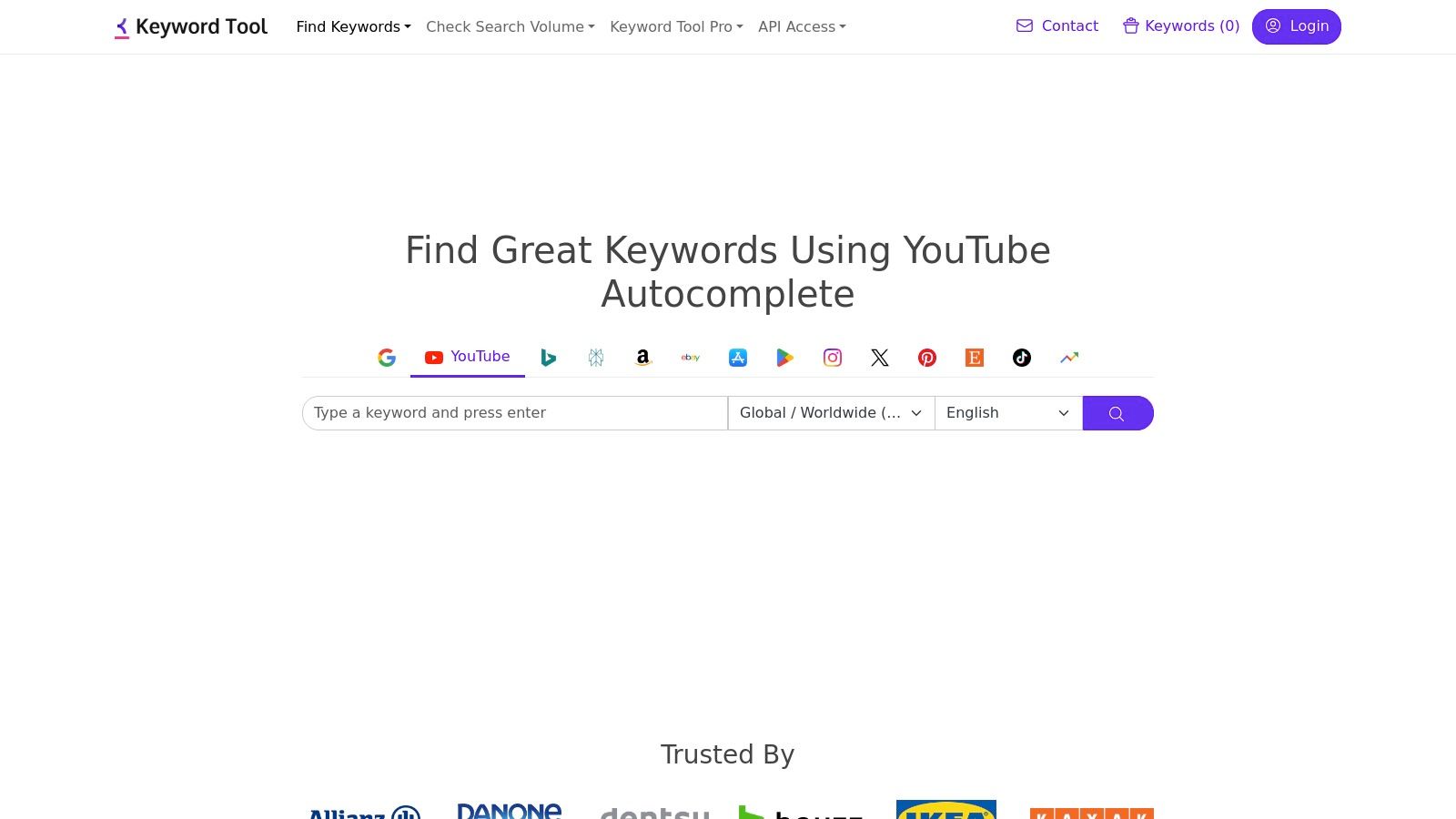
Its core strength lies in its simplicity and the sheer volume of results it provides, often generating over 750 suggestions per query. While the free version is excellent for idea generation, the Pro plans unlock crucial data points like estimated search volume, trend data, and CPC, turning it into one of the most direct youtube keyword research tools for content planning. The ability to filter results and localise them for specific countries, such as the UK, adds another layer of strategic value.
Key Features and Pricing
Keyword Tool offers a free version for basic keyword generation, with paid plans unlocking data and advanced features.
| Plan | Price (Approx. Monthly) | Key Features for Keyword Research | Best For |
|---|---|---|---|
| Free | £0 | Up to 750+ keyword suggestions per search | Quick brainstorming and topic discovery. |
| Pro Basic | £55 | Search Volume Data, Competitor Analysis, Export to CSV | Creators needing data-backed keyword choices. |
| Pro Plus | £63 | Everything in Basic + CPC Data, Bulk Search Volume Analysis | Marketers and creators running paid campaigns or deep analysis. |
Practical Use Case
A UK-based tech review channel could use Keyword Tool to plan a content series around the "latest iPhone". Instead of just targeting that broad term, they can input it and instantly get hundreds of specific queries like "latest iPhone camera test low light" or "latest iPhone battery life vs Samsung". They can then export this list and use the Pro plan's bulk check feature to identify the terms with the highest search volume and lowest competition, structuring their entire content calendar around proven user interest. This process transforms a single idea into a data-driven content strategy, a crucial step when generating fresh YouTube video ideas for beginners.
- Website: https://keywordtool.io/youtube
8. Keyword Tool Dominator
Keyword Tool Dominator takes a no-frills approach, focusing on one core function: scraping YouTube's autocomplete suggestions at scale. It acts as a powerful list-building engine, generating hundreds of long-tail keyword ideas from a single seed term by simulating user searches. This makes it a fantastic tool for creators who prioritise quantity and breadth in the initial brainstorming phase, providing a large pool of ideas to explore further.
Its key advantage is its simplicity and budget-friendliness. While it forgoes complex metrics like search volume or competition scores, it excels at quickly generating extensive lists of what real users are searching for. This raw data is invaluable for understanding audience intent and discovering less obvious, low-competition video topics.
Key Features and Pricing
Keyword Tool Dominator offers a unique pricing model based on short-term or lifetime access, which is bundled with its tools for other platforms like Google and Amazon.
| Plan | Price (Approx. One-Time) | Key Features for Keyword Research | Best For |
|---|---|---|---|
| YouTube Tool | £28 | Unlimited daily YouTube searches, Keyword list storage, CSV/Excel downloads | Casual creators needing a one-off list-building tool. |
| Dominator Suite | £45 | Lifetime access to all tools (YouTube, Google, Amazon, etc.), No daily limits | YouTubers who also manage websites or e-commerce stores. |
Practical Use Case
Imagine a DIY channel planning a series on home organisation. Typing "organise" into Keyword Tool Dominator would instantly generate a list of hundreds of actual user searches like "organise small kitchen without cabinets," "organise sentimental items," or "organise under sink ikea hack." The creator can export this entire list as a CSV file and sort through it to plan an entire quarter's worth of content. This makes it one of the most efficient youtube keyword research tools for bulk idea generation without the distraction of advanced analytics.
9. Keyword.io (YouTube Long‑Tail Finder)
Keyword.io is a brilliantly simple, web-based tool designed for one core purpose: rapidly generating long-tail keyword ideas. It leverages YouTube's autocomplete feature to pull hundreds of real user search queries stemming from a single seed keyword. Its no-frills interface makes it an excellent starting point for brainstorming, allowing creators to quickly discover less competitive and more specific phrases that viewers are actively searching for.
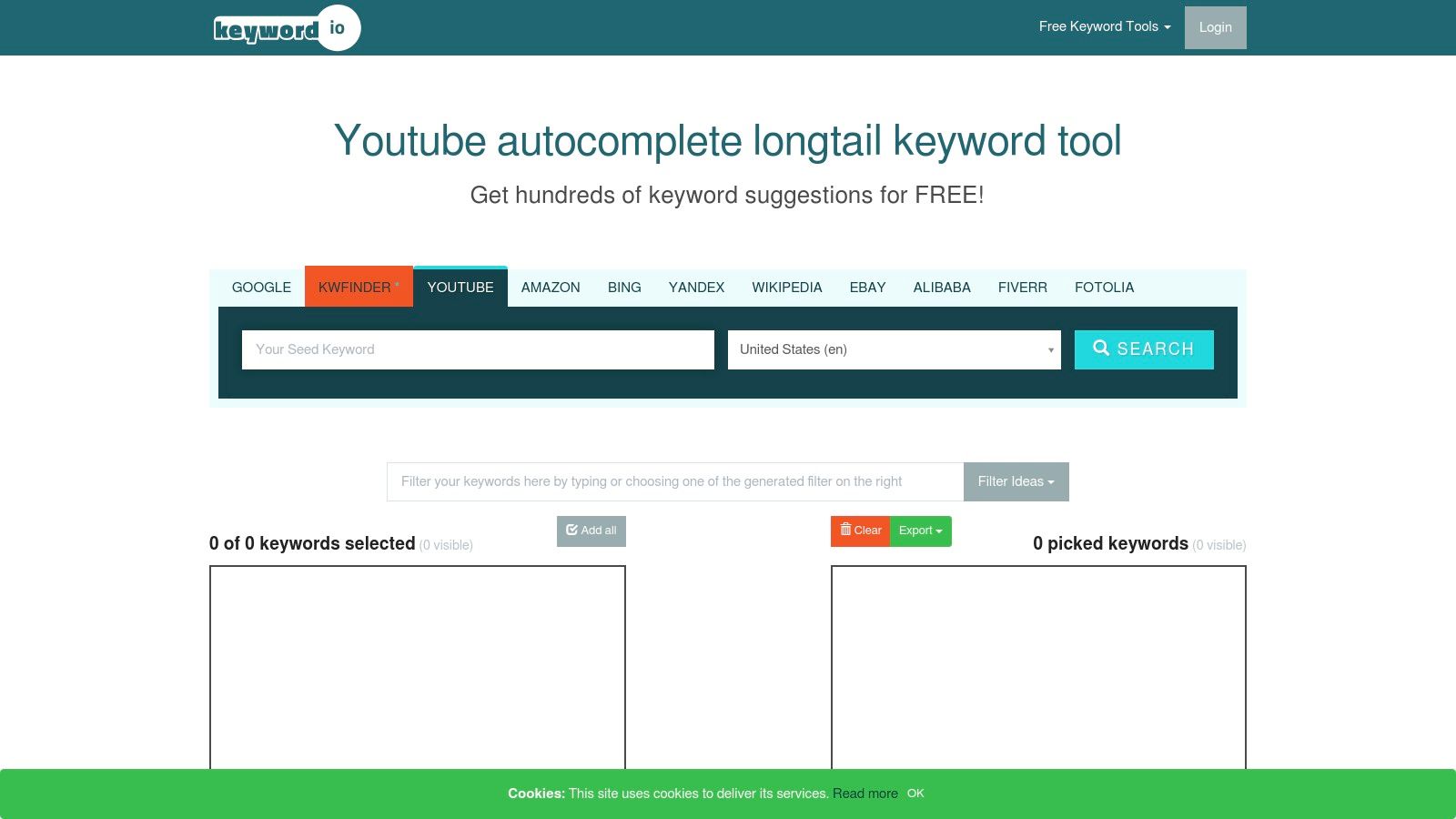
Unlike complex youtube keyword research tools, Keyword.io's strength lies in its speed and simplicity. You enter a topic, select your country and language, and instantly receive a vast list of long-tail variations. This raw ideation is invaluable for uncovering niche topics and viewer questions that can form the basis of a highly targeted content strategy, without the immediate distraction of metrics like search volume or competition scores.
Key Features and Pricing
Keyword.io is primarily a free tool, with paid plans unlocking more data and functionality for power users.
| Plan | Price (Approx. Monthly) | Key Features for Keyword Research | Best For |
|---|---|---|---|
| Free | £0 | Unlimited long-tail keyword generation from YouTube autocomplete. | Creators needing quick, high-volume brainstorming and topic ideation. |
| Pro | £23 | Everything in Free + Search volume, CPC, competition data, and related keywords. | Marketers and SEO specialists requiring data-driven keyword selection. |
| API | Custom | Programmatic access to all keyword data for building custom applications. | Agencies and developers needing to integrate keyword data at scale. |
Practical Use Case
Imagine a DIY channel wants to create content around "building a bookshelf." Instead of just targeting that broad term, they can use Keyword.io to instantly generate hundreds of specific ideas like "building a bookshelf without screws," "building a bookshelf into a wall," or "building a bookshelf for a small space." By focusing on these long-tail keywords, they can create videos that directly answer specific viewer needs, leading to higher engagement and a better chance of ranking in niche searches.
10. Rapidtags
Rapidtags is a hyper-focused and incredibly fast tool designed for one primary purpose: generating a comprehensive list of relevant YouTube tags from a single seed keyword or title. It strips away complex analytics to offer pure, unadulterated brainstorming speed. Its main advantage is its simplicity and efficiency, allowing creators to generate a robust set of potential tags in seconds, which can then be refined or analysed further in more advanced tools.
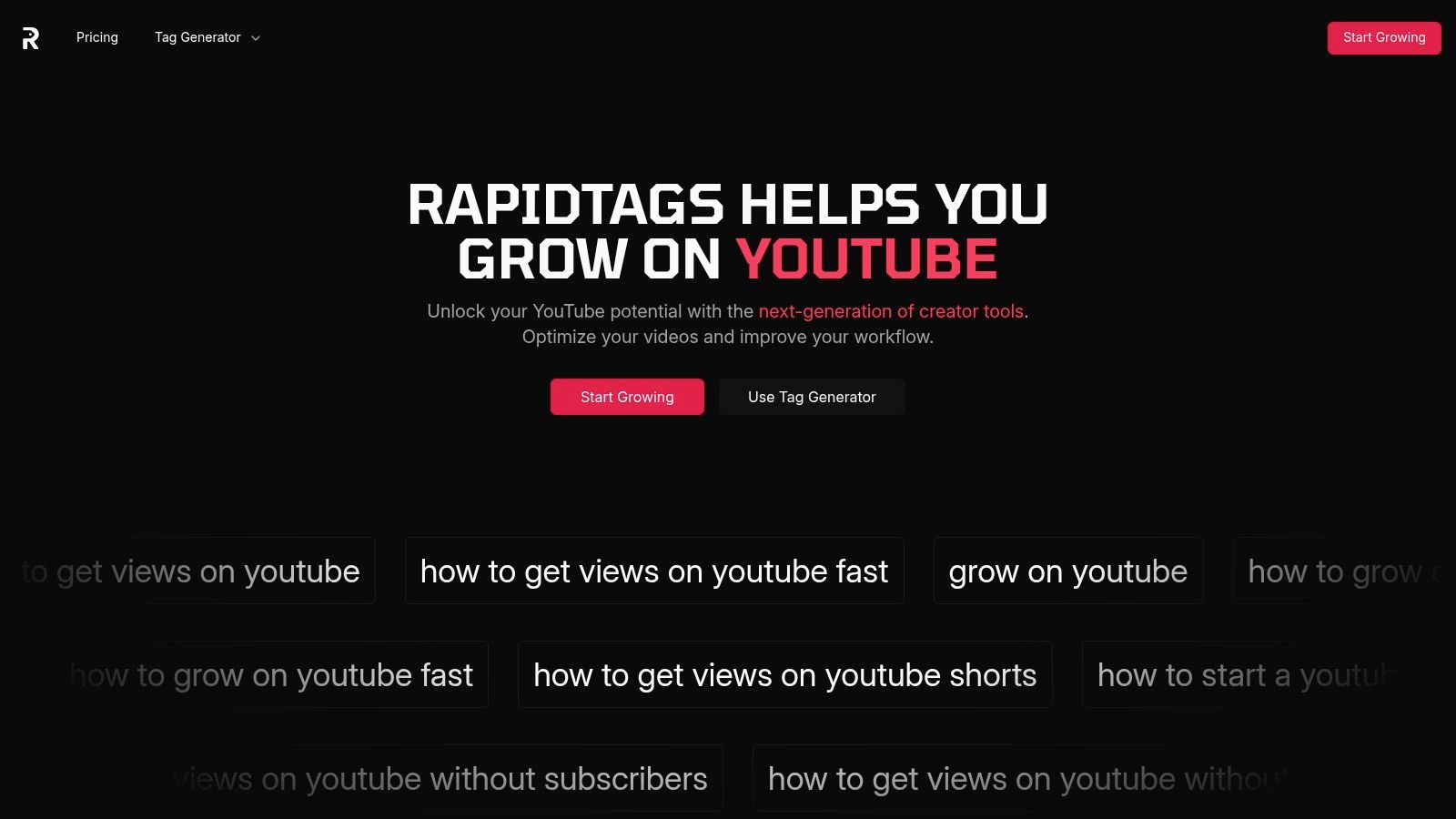
While not a complete keyword research solution on its own, its value lies in its role as a supplementary brainstorming aid. It excels at quickly populating the "tags" section of your YouTube upload with a wide net of relevant terms derived directly from YouTube's auto-suggest data. This makes it an indispensable first step for many creators looking to ensure they have covered all related search queries, making it a valuable, albeit specialised, part of the youtube keyword research tools ecosystem.
Key Features and Pricing
Rapidtags is famously straightforward, with its core tag generator being completely free to use.
| Plan | Price (Approx. Monthly) | Key Features for Keyword Research | Best For |
|---|---|---|---|
| Free Tag Generator | £0 | Instant YouTube tag generation, One-click copy function, Simple, clean interface | All creators needing a quick, extensive list of tags for brainstorming or initial video optimisation. |
| Pro (via Extension) | Varies | Includes additional features within the browser extension | Creators who want the convenience of tag generation integrated directly into their workflow. |
Practical Use Case
Imagine a DIY channel creating a video about "upcycling old furniture." The creator can type this phrase into Rapidtags and instantly receive a list including "DIY furniture makeover," "trash to treasure," "upcycled furniture ideas," and "painting old wood furniture." They can copy this entire list with one click and paste it into their YouTube tags section. This ensures they've cast a wide net to help the algorithm understand all the related topics their video covers, increasing its discoverability potential.
- Website: https://rapidtags.io
11. Morningfame
Morningfame is an invite-only analytics and keyword research tool specifically designed with a guided, prescriptive workflow for creators. Rather than presenting raw data, it aims to walk you through a step-by-step process, from finding relevant topic opportunities to optimising your video's metadata. Its unique approach focuses on a four-phase process: Research, Strategy, Optimisation, and Analytics, making it particularly helpful for those who feel overwhelmed by more complex tools.

The core of its keyword research function helps you find video ideas by analysing keywords based on their relevance to your channel and their potential for ranking. It guides you to choose a target keyword and then helps you find related, less competitive terms. This structured workflow is what makes it one of the most beginner-friendly youtube keyword research tools, as it actively helps you build a content strategy rather than just providing data points. Access is typically via an invite code, often found through other creators.
Key Features and Pricing
Morningfame's plans are straightforward, with access to more in-depth features increasing with each tier. An invite code is usually required to sign up.
| Plan | Price (Approx. Monthly) | Key Features for Keyword Research | Best For |
|---|---|---|---|
| Basic | £3.90 | Guided Keyword Research (Limited) | New creators getting started with analytics. |
| Plus | £9.90 | Unlimited Guided Keyword Research, Strategy Workflow | Growing creators who need a structured content plan. |
| Premium | £38.40 | Everything in Plus + Management for up to 50 channels | Agencies or managers handling multiple YouTube channels. |
Practical Use Case
Imagine a small channel focused on home organisation, like The Minimal Mom. Using Morningfame's guided research, she could enter a broad topic like "decluttering". The tool might show that this term is too competitive. It would then guide her to explore related, more specific ideas like "decluttering a small kitchen" or "pantry organisation for families". Once a topic is chosen, the tool provides a step-by-step checklist to optimise the title, description, and tags, ensuring all metadata is aligned to the chosen keyword. This prescriptive process removes guesswork and builds good SEO habits.
- Website: https://morningfa.me
12. YouTube Studio (Research/Trends)
Why look for external tools when YouTube itself provides direct insights into what your audience is searching for? The native Research tab within YouTube Studio is an often-overlooked yet powerful starting point for any creator. It leverages YouTube's vast internal data to show you what your specific viewers are looking for, as well as broader trends across the entire platform.
Its core value lies in providing first-party, validated data. The tool surfaces 'Your viewers' searches' and 'Searches across YouTube', often flagging terms with a "Content Gap" signal. This indicates high search interest but a low volume of quality results, presenting a golden opportunity. As one of the most direct youtube keyword research tools, it helps you align your content strategy directly with demonstrable audience demand.
Key Features and Pricing
The Research tab is a free, integrated feature available to all creators with access to YouTube Studio.
| Plan | Price (Approx. Monthly) | Key Features for Keyword Research | Best For |
|---|---|---|---|
| Standard (Free) | £0 | 'Your viewers' searches', 'Searches across YouTube', Volume indicators (Low, Medium, High), Content Gap signals, Search by country. | All creators, especially for validating ideas and understanding their specific audience's interests without any cost. |
Practical Use Case
Let's say a channel focused on home automation, like Smart Home Solver, checks their 'Your viewers’ searches' tab. They might discover their subscribers are frequently searching for "Matter smart home explained". YouTube might even flag this with a "Content Gap" label. This is a direct, data-backed signal to create a video on that exact topic. This free insight allows the creator to make their next video with confidence, knowing it's something their existing community is actively seeking, before using paid tools for deeper research.
- Website: https://studio.youtube.com
YouTube Keyword Research: 12-Tool Comparison
| Tool | Core features | Quality (★) | Price & Value (💰) | Target audience (👥) | Unique selling points (✨) |
|---|---|---|---|---|---|
| 🏆 Vidito | AI ideation, virality scoring, auto titles, idea library, real‑time trends | ★★★★★ | 💰 Free / Pro $19/mo / Team $49/mo — high ROI | 👥 Solo creators, weekly publishers, teams | ✨ Data-backed viral ideas + end-to-end creative workflow |
| TubeBuddy | Keyword Explorer, on‑page SEO overlays, bulk edits, A/B tests | ★★★★ | 💰 Free → paid tiers (advanced tools in higher plans) | 👥 Creators wanting tight YouTube integration | ✨ In‑YouTube workflow + channel‑weighted keyword scores |
| vidIQ | Keyword research, daily ideas, trend alerts, AI titles/scripts | ★★★★ | 💰 Free → paid plans (Boost trial available) | 👥 Consistent posters seeking coaching + ideas | ✨ Daily trend alerts + AI content tools |
| Ahrefs (YouTube) | Large‑scale keyword discovery, country volume estimates, filters | ★★★★★ | 💰 Paid (higher‑tier SEO tool) — premium data quality | 👥 Agencies, data‑driven creators, SEO pros | ✨ High‑quality volume estimates & advanced filtering |
| Semrush App Center | Trending keywords, top videos by keyword, rank tracking | ★★★★ | 💰 Paid add‑ons on Semrush (monthly) | 👥 Marketers needing YouTube inside broader SEO stack | ✨ Integrated YouTube analytics inside full marketing suite |
| Google Trends (YouTube) | YouTube Search filter, regional/time filters, CSV export | ★★★ | 💰 Free | 👥 Early‑stage validation, topical research | ✨ Free, fast seasonality & interest comparison |
| Keyword Tool (KeywordTool.io) | YouTube autocomplete mining, estimated volumes (Pro), bulk checks | ★★★★ | 💰 Free → Pro/API (paid tiers) | 👥 Creators needing large localized keyword lists | ✨ Massive autocomplete output + localization |
| Keyword Tool Dominator | Autocomplete scraper, CSV/Excel export, multi‑platform | ★★★ | 💰 Very affordable / pay‑per‑use options | 👥 Casual creators wanting quick lists | ✨ Budget‑friendly bulk exports |
| Keyword.io (Long‑Tail Finder) | Free autocomplete long‑tail, localization, PRO/API options | ★★★ | 💰 Free → PRO/API paid plans | 👥 Lightweight researchers & beginners | ✨ Quick free long‑tail generation with export |
| Rapidtags | Instant tag generation from seed/title, one‑click copy | ★★★ | 💰 Free | 👥 Creators needing fast tag lists | ✨ Ultra‑fast tag generator & simple UI |
| Morningfame | Guided keyword/idea workflows, channel health dashboards | ★★★★ | 💰 Invite‑driven trials → paid plans | 👥 Small/medium channels, beginners | ✨ Prescriptive, step‑by‑step metadata guidance |
| YouTube Studio (Research/Trends) | First‑party searches, interest indicators, content‑gap flags | ★★★★ | 💰 Free | 👥 All creators tied to own channel | ✨ Native audience‑specific insights and channel integration |
From Data to Dominance: Choosing Your Ideal Keyword Tool
We have navigated the expansive landscape of YouTube keyword research tools, from the all-in-one browser extensions like TubeBuddy and vidIQ to the powerful SEO suites of Ahrefs and Semrush. We've seen how free resources like Google Trends and YouTube's own Studio Research tab can offer invaluable, high-level insights into what your audience is searching for. Each tool presents a unique approach to unearthing the search terms that can propel your videos to the top of the rankings.
The journey from a simple keyword to a high-performing video is complex. It’s clear that raw search volume is only one piece of the puzzle. The most successful creators understand that context, competition, and creative potential are equally, if not more, important. A tool might tell you "how to bake sourdough bread" gets 100,000 monthly searches, but it won't tell you that the top results are dominated by professional chefs with cinematic production quality. This is where strategic selection becomes your greatest asset.
Matching the Tool to Your Creator Stage
Choosing the right tool isn't about finding the "best" one overall; it's about finding the best one for you, right now. Your needs as a creator will evolve, and so too should your toolkit.
- For the New Creator: If you're just starting, your primary goal is to find low-competition keywords to gain initial traction. Free tools like YouTube Studio's Research tab, combined with a long-tail generator like Keyword.io, are excellent starting points. They help you understand search intent without overwhelming you with data or requiring a financial investment.
- For the Growing Channel: As you gain subscribers, your focus shifts to consistency and optimisation. This is where comprehensive tools like TubeBuddy or vidIQ shine. Their direct integration into the YouTube interface allows for on-the-fly competitor analysis, A/B testing of thumbnails, and efficient tag management, helping you refine what's already working.
- For the Established Brand or Agency: When managing multiple channels or running content as a business, data-driven precision is paramount. Enterprise-level tools like Ahrefs or Semrush provide the deepest competitive insights, tracking keyword rankings over time and identifying broader content gaps in your niche that can be turned into strategic video series.
Beyond Keywords: The Shift to Creative Ideation
Ultimately, the most critical lesson is that viewers don't click on keywords; they click on compelling ideas. Traditional YouTube keyword research tools are fantastic for validating a topic or optimising a finished video's metadata. However, they often fall short at the most crucial stage: the initial spark of creativity. This is the gap that modern, AI-powered platforms are beginning to fill.
The new frontier isn't just about finding what people are searching for, but predicting what they will be excited to watch. This involves analysing trends, understanding emotional triggers, and packaging a topic in a way that feels fresh and unmissable. It's the difference between a video titled "How to Make Coffee" and one titled "I Tried 5 Viral Coffee Hacks (and one was a disaster)". The former targets a keyword; the latter sparks curiosity and tells a story.
This is precisely where a tool like Vidito changes the game. It moves beyond simple keyword data to become a creative partner. By analysing millions of successful videos, it doesn't just give you a list of search terms. It generates complete, validated video concepts, complete with engaging titles, potential hooks, and a "virality score" to help you prioritise your efforts. It answers the question, "What video should I make today that my audience will love?"
The most effective modern workflow often involves a hybrid approach. Use an AI ideation platform like Vidito to brainstorm and validate your core concepts. Once you have a winning idea, turn to a traditional tool like vidIQ or TubeBuddy to fine-tune the specific tags, keywords, and metadata to ensure the YouTube algorithm knows exactly who to show it to. By combining creative, AI-driven ideation with data-backed optimisation, you create a powerful, repeatable system for channel growth. You move from simply reacting to search data to proactively creating content that defines the conversation.
Ready to stop chasing keywords and start creating breakthrough video ideas? Let Vidito become your AI-powered creative director, transforming a blank slate into a validated, viral-ready concept in minutes. Move beyond the data and unlock your channel's true potential by visiting Vidito to start your journey today.